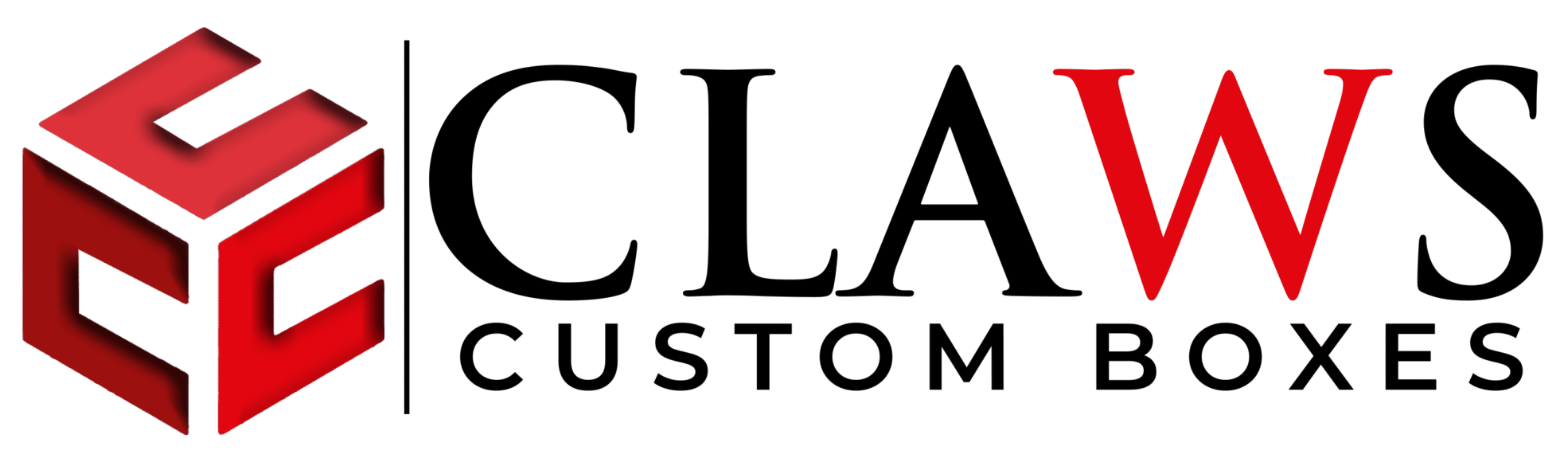Frequently Asked Questions
How to prepare artwork
Two main file formats that are Ai and PDF adobe reader are accepted.


We send press digital files via email. If you need a hard copy we will send you extra charges. Moreover, for physical proof, we will require PMS colors or the previously ordered boxes. PMS color is used on paper boards either they are coated or uncoated.

As told only CMYK colors are acceptable. If you provide any other color, like Pantone or RGB we change it, but while shifting the colors it can appear a bit different. Therefore, before finalizing any artwork we suggest you read all the process that is used by us for changing colors.
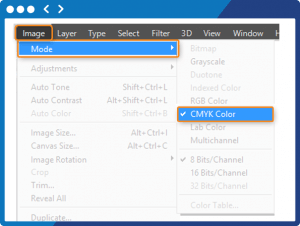
No, only theses two format files are recommendable. Adobe Photoshop® CS, Adobe Illustrator® CS, Adobe InDesign® CS-Only these two software programmers are used by the company and only files from these are acceptable.


Bleeds are done if all the sides are in white but it is not compulsory all the time. We ask you to read our file preparation before finalizing bleeds for your final artwork and design. Claws Custom need 0.125″ bleed around the perimeter of your artwork for accurate cutting (e.g., artwork for a 4″x6″ postcard should extend to 4.25″ x 6.25″)
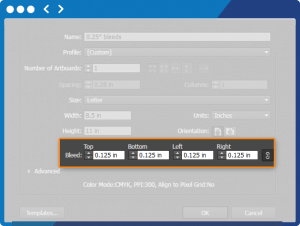
You need to convert all the text outlines before submitting us your artwork design file. For any clarification and guidelines, you can always check our prepared file to understand it well.
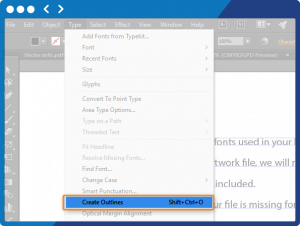
- In the ai or pdf file
- Images need to be of high-quality
- Uncompressed 300 dpi resolution, 8 bit, Good resolution images will be accepted
- Only CMYK color mode and perfect font outline need to be provided by you.
- First, you should know about the die line of your artwork.
- To create layout check keenly about any wrinkle, crease, and folding of the boxes
- Always use CMYK mode.
- Without embedding the images provide all suitable fonts and desired artwork.
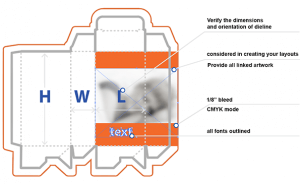
- First, you should know about the die line of your artwork.
- To create layout check keenly about any wrinkle, crease, and folding of the boxes
- Always use CMYK mode.
- Without embedding the images provide all suitable fonts and desired artwork.
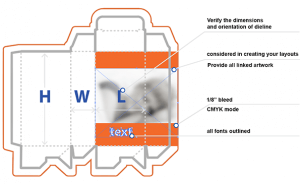
- Resolution should always between 150 Dpi and 300 Dpi. These are maximum and minimum ranges at the final 100% size.
- Don’t use low-resolution pictures and images.
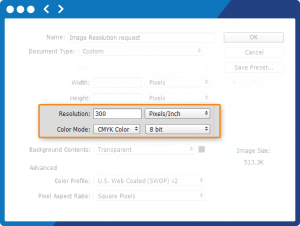
Gradients are useful for producing effective and desired results in printing. Gradients can be used in file through vector and Raster. Before submitting your final draft and final artwork, we highly suggest and recommend you check and read thoroughly our given guidelines.
It is crucial to receive all fonts used in your layout. If you are unable to provide us fonts in your artwork file, we request you to resubmit the file with accurate fonts.
If your file is missing fonts, open your file in Illustrator, select “Create Outlines“, save fonts, re-save your artwork file, and then submit us. Otherwise, you can also open your file in Photoshop, select “Flatten the Layers”, re-save your artwork file, and then send us.
We request you avoid submitting your font’s separately from your file because we don’t want that any problem create in our printing process.
We highly recommend you to save all the images properly. Our graphic designer works closely with you and tries to guide you properly. But you need to save your images properly and before your file reaches us it should be completed with clear images, proper font, and high quality of resolution. If you find your images are missing we ask you to resave your file so we don’t miss anything while printing. Some software like illustrator and other suchlike mostly drop the image. Therefore, you need to be careful. If you are working in Photoshop, then we suggest you save files properly before doing ok anything there.
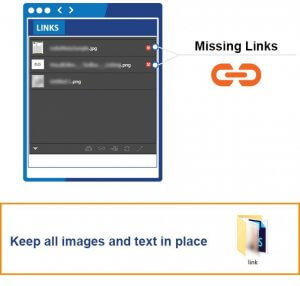
Normally we need 300 dpi resolutions but it depends on the nature of the files. For example for big posters and banners we recommend 12000 dpi also. The sharper the resolution, the better the printing result would be. ( can be expected).
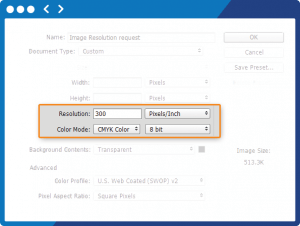
A high resolution for your image is very important. We recommend 300 dpi resolutions for your image. Dpi means dots per inch. If there are more dots per inch, it gives a clear and sharper look to the picture. Your files need to be 300 dpi if it’s not of that quality you will be unable to increase the resolution by applying other techniques like increasing the dots per inch.