Your cart is empty
What if my file is missing fonts?
Category:
How to prepare artwork
It is crucial to receive all fonts used in your layout. If you are unable to provide us fonts in your artwork file, we request you to resubmit the file with accurate fonts.
If your file is missing fonts, open your file in Illustrator, select “Create Outlines“, save fonts, re-save your artwork file, and then submit us. Otherwise, you can also open your file in Photoshop, select “Flatten the Layers”, re-save your artwork file, and then send us.
We request you avoid submitting your font’s separately from your file because we don’t want that any problem create in our printing process.