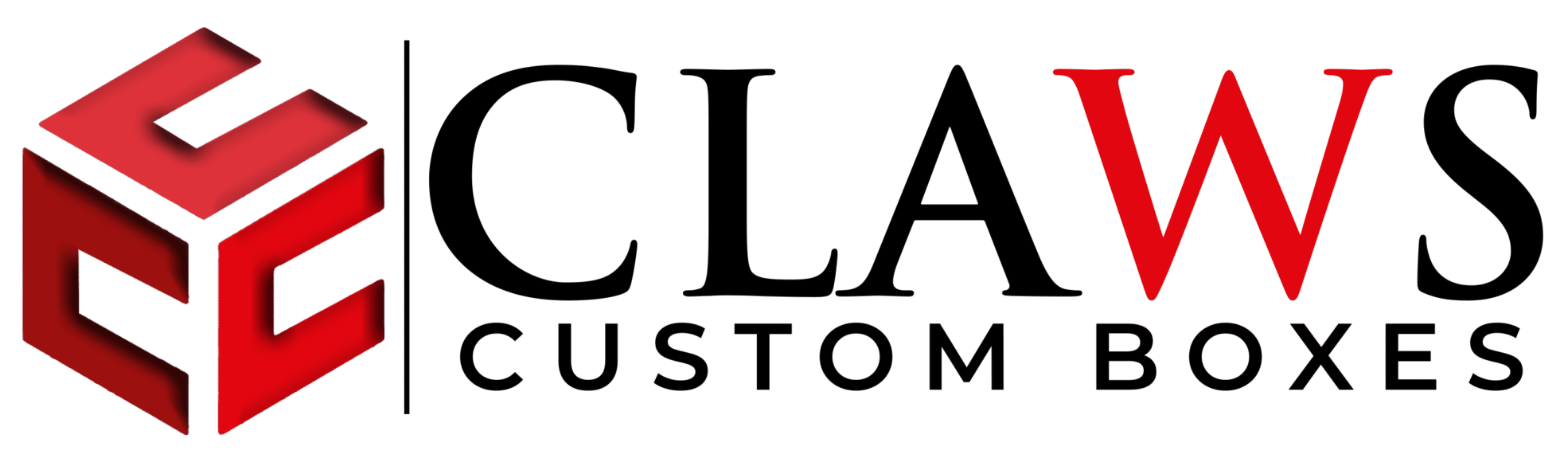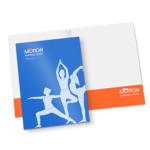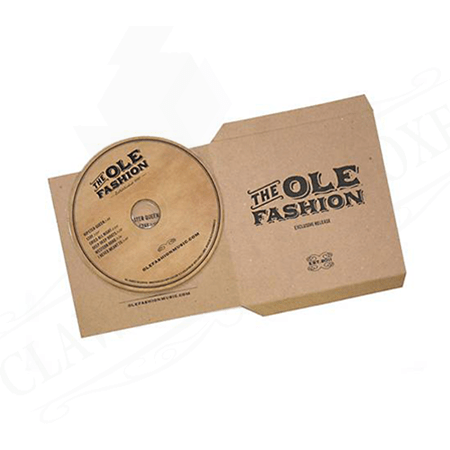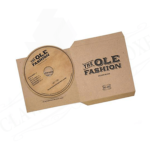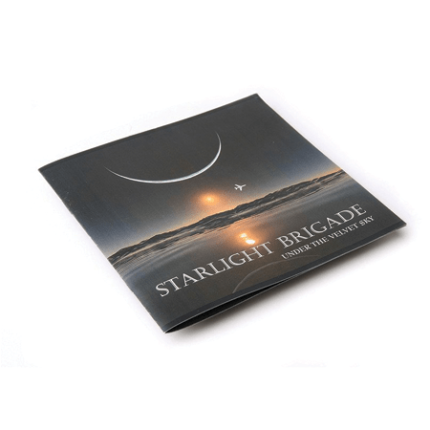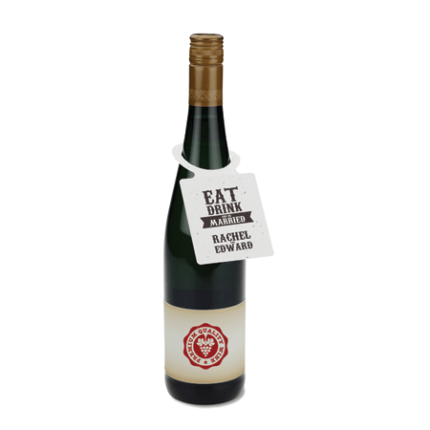CD Jackets
Availability: In stock
Starting at $0.10 per box • Request a Quote
Wrapper for Protection:
CDs often go wasted because of bad and fragile packaging that fails to protect the CD. We here at Claws Custom Boxes provide you with solid protection for your CDs. We use special corrugated hard cardboard for CD Jackets, which softly keep the CD inside and protect it from external danger and harm. We keep the inner part of the jacket soft and non-rigid, which protects the CD from scratches and friction. We are providing you with the best solution for packaging and printing whatever view and image of your movie you want us to print on your CD Jackets. We make it with perfection and smoothness.
Power up Your Sales:
We know the art of packaging and printing better than you expect. We lead you to the brand recognition height. White Boxes are widely used for keeping the product or those products which are to be packed in gift wrappers. We use special white paper for the box wrapping. Apart from CD Jackets we also make golden, silvery and diamond colored boxes for your CD jackets. Claws Custom Boxes is your solver for all your packaging and boxes concerns. Cardboard sleeve CD Jackets are used to present disc to someone on a weekend movie or game time so it always remains in demand whichever season or weather of the year. Claws Custom Boxes brings you an innovative trend of packaging and boxes so that your customers who every definitely loves sophistication and funkiness. We provide you with the best solution and designs for customized boxes. Whichever design you like and want us to make, we are here to make it for you and deliver you at the right time. Start your fashion in delicacy.
Hover over the right solver:
Despite there are numerous packaging and printing service companies in the US but we commit to you for quality and standard of the CD jackets. We have an experienced team of experts of every sort amongst them they are designers, graphic artists, business administration experts and material experts. Claws Custom Boxes delivers and manufactures the packaging for the products in their best aspects. Our experts go to choose quality raw materials for the production of the packaging and boxes. We give you the strength and durability and stability which protect the products inside them. We are patiently waiting for your suggestion and final orders to keep you satisfied with our services. Bring your product to us we’ll make outstanding packaging for your product. Give your product a new style and look in a different way.
| Dimensions |
All Custom Sizes & Shapes |
|---|---|
| Printing |
CMYK ,PMS ,No Printing |
| Paper Stock |
10pt to 28pt (60lb to 400lb) Eco-Friendly Kraft ,E-flute Corrugated ,Bux Board ,Cardstock |
| Quantities |
100 – 500 ,000 |
| Coating |
Gloss ,Matte ,Spot UV |
| Default Process |
Die Cutting ,Gluing ,Scoring ,Perforation |
| Options |
Custom Window Cut Out ,Gold/Silver Foiling ,Embossing ,Raised Ink ,PVC Sheet. |
| Proof |
Flat View ,3D Mock-up ,Physical Sampling (On request) |
| Turn Around Time |
7-9 Business Days ,Rush |
Related products
OPTIONS & MATERIALS
Looking to create something more high-end? Customize your custom product boxes with endless options.

Aqueous Coating

UV Coating

Spot Gloss UV

Soft Touch Coating

Varnish

Lamination

Anti-scratch lamination

Soft touch / Silk Lamination

Offset Printing

Digital Printing
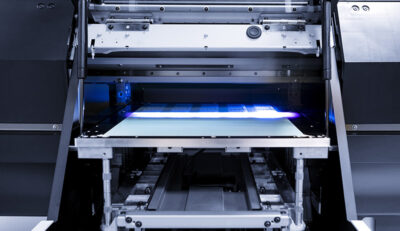
UV Printing

Water Based Inks

Soy / Vegetable Inks

Oil Base Ink

Pantone

Pantone Metallic
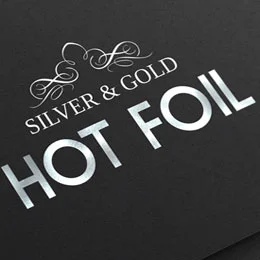
Foil Stamping

Blind Debossing

Blind Embossing

Window Patching

SBS C1S

SBS C2S

CCNB

Fully Recycled CCNB

Natural Brown Kraft

White Kraft
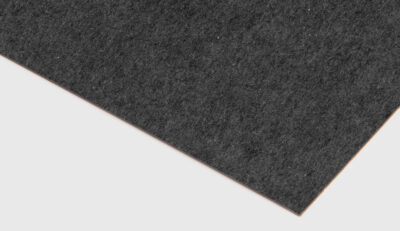
Black Kraft

Uncoated Unbleached Kraft

Clay-Coated Kraft Back

Clay Natural Kraft

Textured
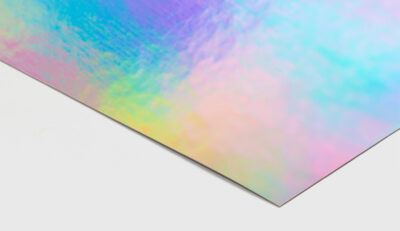
Holographic
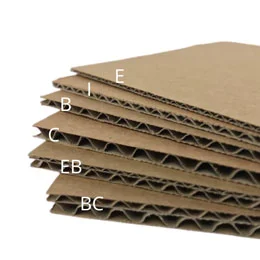
Box Board E Flute
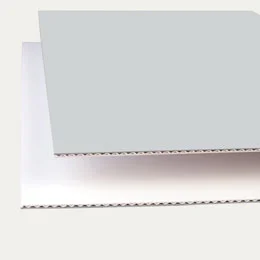
SBS E-Flute

Kraft E-Flute

Crystal White E-Flute

Grey Chipboard
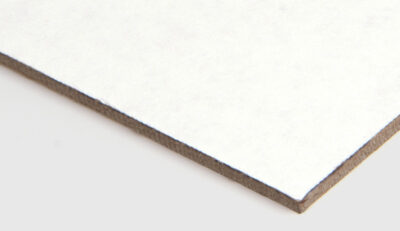
Duplex Chipboard
Reviews